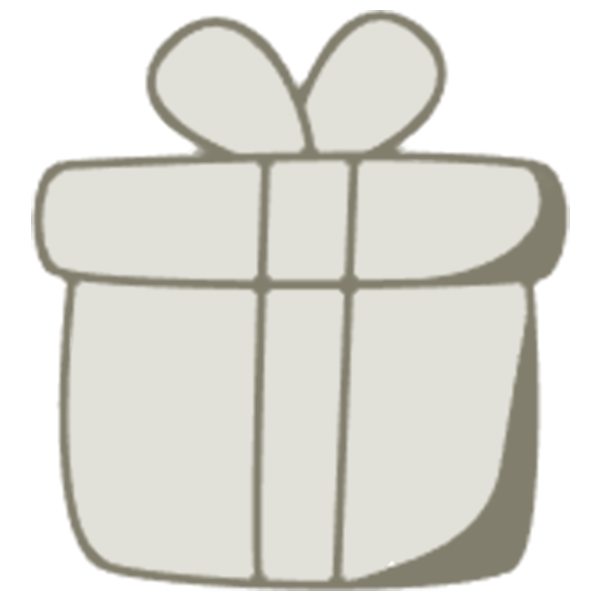DISPLAYS AND BUTTONS


① Chronograph Second Hand
② Chronograph Hour Hand
③ Small Second Hand
④ Button A
⑤ Button B
⑥ Nomal Crown Position
⑦ 1st Position
⑧ 2nd Position
WATCH MANUAL
How to Setting The Time?
1. Pull the crown out to the 2nd position.
2. Turn the crown to set hour and minute hands.
3. When the crown is pushed back to the normal position, small second hand begins to run.
How to Using The Chrongraph?
This chronograph is able to measure and display time in 1/1 second united up to maxinum of 11 hours 59 minutes 59 seconds.
The chronograph second hand keeps continuously for 11 hours 59 minutes 59 seconds after starting.
Setting Step:
1. The chronograph can be started and stopped each time button "A" is pressed.
2.Pressing button "B" resets the chronograph and the chronograph second hand, chronograph minute hand and chronograph hour hand return to zero position.


Chrongraph Reset
This procedure shoud be performed when the chronograph second hand does not return to zero position after the chronograph has been reset, and including after the battery has been replaced.
1. Pull the crown out to the 2nd position.
2. Press button "A" to set the chronograph second hand to the zero position. The chronograph hand can be advanced rapidly by continuously pressing button "A".
3. Once the hand have been zeroed, return the crown to the normal position.
* Do not push crown to normal position while the chronograph second hand returns to zero position. It stops on the way when crown are returned to normal position and its position is recognized as zero position.
How to Change The Link of Bracelet?

You'll need: 2* screwdrivers
Rivet bracelets are popular and straightforward to be adjusted.
Have a look at the close-up, and you should get the idea.

Use two screwdrivers for the screws on either side.
First of all, place one screwdriver upright on a flat surface to hold one of the screws in place.
Then using the other screwdriver, unscrew the opposite screw on the other side of the strap.
To add or join links, just do the same process in reverse.